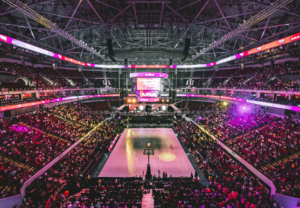For direct online access to VA benefits and resources, create an account here.
First thing is first: find out if you a veteran eligible to receive health care through the Department of Veterans Affairs (VA) by clicking here.
If you’re eligible, then click here — once you do you’ll go to the page with the big blue button (pictured above). Once you click on it, you’ll automatically start the process that’ll get you enrolled in VA health care.
All you need for it (it’s an online application) is your social security number, a copy of your discharge papers (DD-214, for example), your financial information, a recent tax return, account numbers for any health care insurance you’re currently enrolled in otherwise (Medicare, private insurance or insurance from an employer).
It only takes a half hour. Once completed, you’ll receive an message that it’s successful, and done. The VA will take a week to go through it, and a confirmation (that you’re enrolled) will arrive shortly thereafter, in the mail.
When get this letter, and you’re officially enrolled, you can then access a number of VA health care features online:
– Securely message members of your health care team
– Check the status of your G.I. Bill